How do I remove the virtual touchpad icon from the system tray? The “Virtual Touchpad” option is missing from the Settings app?
![]()
Usually we can turn virtual touchpad on or off via opening the Settings app and browsing to Personalization -> Taskbar. However, sometimes you might find the “Virtual Touchpad” option is not there, and so you’re unable to remove it from system tray.
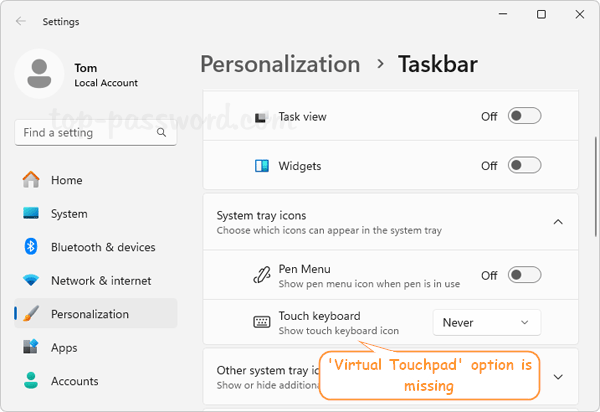
In this tutorial we’ll show you an easy fix to restore the missing “Virtual Touchpad” option in Settings on Windows 11, so you can then remove Virtual Touchpad icon from the taskbar.
How to Fix: Unable to remove the Virtual Touchpad icon in Windows 11
- Open Registry Editor and navigate to:
HKEY_CURRENT_USER\Software\Microsoft\Windows\CurrentVersion\Explorer. Right-click the Explorer key on the left-side panel, and choose New -> Key.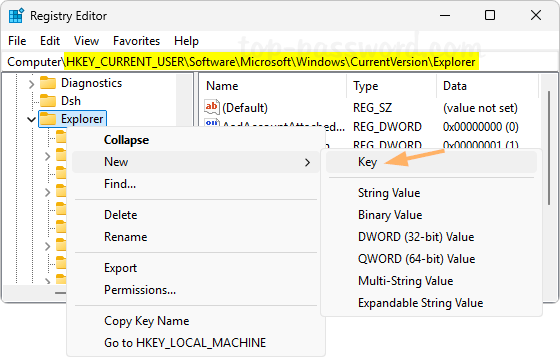
- Name the new key VirtualTouchpad, and select it.
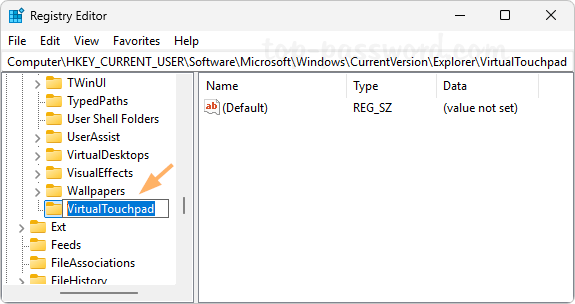
- Next, go to the right-hand panel. Right-click the blank area and select New -> DWORD (32-bit) Value.
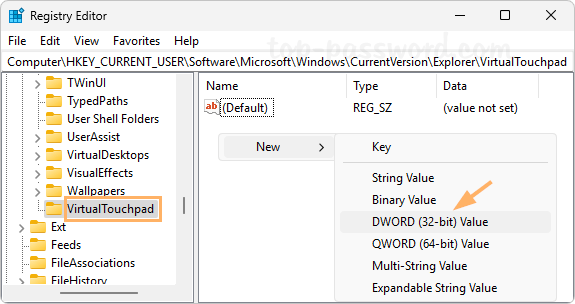
- Name the DWORD entry Enabled, and leave the value data as 0.
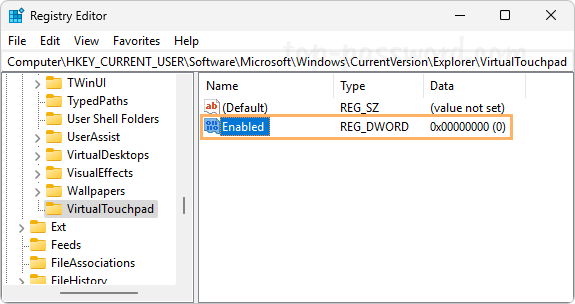
- Close Registry Editor and reboot your PC. The next time you open the Settings app and go to:
Personalization -> Taskbar, the “Virtual Touchpad” option will show up under the “System tray icons” section, and you can toggle it Off to remove the Virtual Touchpad icon from the taskbar.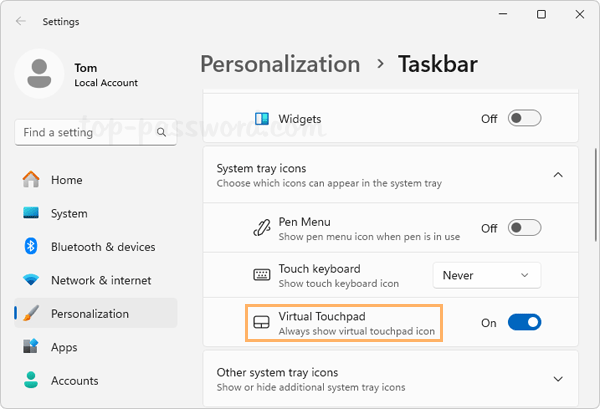
That’s it!